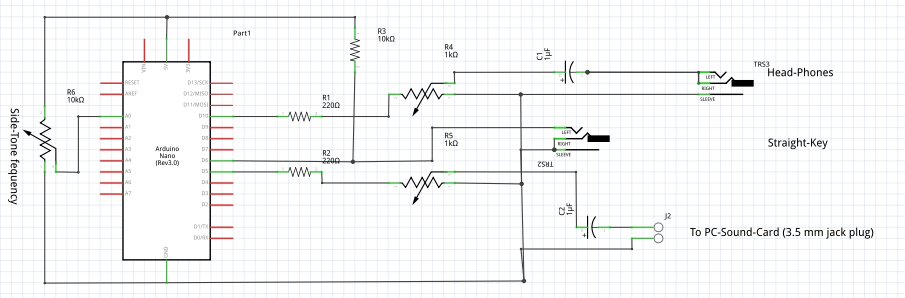Dies ist eine alte Version des Dokuments!
Side-Tone Generator für PCW Fistcheck
Für das reglmässige Gebe-Training mit der Hand-Taste ist für die Nutzung mit PWC-Fistcheck
(Ernst F. Schroeder DJ7HS https://www.qsl.net/dj7hs/download.htm) ein Side-Tone Generator mit regelbarer Frequenz
und zwei Ausgängen deren Pegel unabhängig von einander regelbar ist enstanden.
Schaltbild:
/*
CW Side-Tone genarator with adjustable frequency and two outputs (One for head-phones and one for PC-SoundCard
The code has been written to train Morse-Code with straight key and check with Precision CW Fistcheck
From Ernst F. Schroeder DJ7HS see https://www.qsl.net/dj7hs/download.htm
December 2018 Kai DM3KB
*/
// Analog Pins
//
int potPin = 0; // input pin for the potentiometer A0 Hardware Pin 19
// Digital Pins
//
int tonePin = 10; // Tone output to headphone pin D10 Hardware Pin 13
int outpin = 5; // Tone output to PC pin D05 Hardware Pin 8
int keyin = 6; // Input from Key pin D06 Hardware Pin 9
int led = 13; // LED Pin D13 Hardware Pin 16
// Declare Variables
int val = 0; // variable to store the value read from the potentiometer
int wave = 1; // variable to flag half wave
int timerstat = 0; // Timer Status Flag
int playflag = 0; // Play Tone Flag
int ledstat = 0; // LED Status Flag
unsigned long LTCNT1; // variable for Timer1 pre-set to match of halve-wave of a frequency
void setup()
{
// initialize the digital pin as an output.
pinMode(tonePin, OUTPUT); // declare the tonePin as an OUTPUT
pinMode(outpin, OUTPUT); // declare the outpin as an OUTPUT
pinMode(led, OUTPUT); // declare the ledPin as an OUTPUT
// Setup control input pins
pinMode(keyin, INPUT);
// Setup control output pins
digitalWrite(led, LOW); // turn the LED off by making the voltage LOW
// Timer 1, set up to enable Overflow interrupt after 65536 with prescale 1
noInterrupts(); // Switch of all Interrupts
TCCR1A = 0; // set entire TCCR0A register to 0
TCCR1B = 0; // set entire TCCR0B register to 0
TCNT1 = 39168; // Pre-Inizialize the Timer1
TCCR1B |= (0 << CS12) | (0 << CS11) | (1 << CS10); // set 1 as Prescale-Wert
TIMSK1 |= (1 << TOIE1); // Activate Timer Overflow Interrupt
interrupts(); // Enable all Interrupts again
//Serial.begin(9600); // open the serial port at 9600 bps:
}
// Interrupt -andler for
// Timer1 Overflow
ISR(TIMER1_OVF_vect)
{
TCNT1 = LTCNT1; // Init counter again with actual value from Poti
if (playflag == 1) {
// If play Flag valid (1) play
// square-wave to both output pins with timing read from Potentiometer which meet the frequency
if (wave == 1) {
//Play positive wave part
digitalWrite(tonePin, HIGH);
digitalWrite(outpin, HIGH);
}
else {
//Play negative wave part
digitalWrite(tonePin, LOW);
digitalWrite(outpin, LOW);
}
}
wave = !wave; // Toggel wave Flag
}
// The (Main) loop routine runs over and over again forever:
void loop()
{
// Check if Key is pressed
if (digitalRead(keyin)== LOW){
wave = 1;
while(digitalRead(keyin)== LOW){
// As long key in is LOW (Key is pressed so we need an output!!!)
// Enable Interrupt
if (timerstat == 0 ) {
//Serial.print(" = : Enable Interupt Play\n");
playflag = 1;
timerstat = 1;
}
if ( ledstat == 0 ) {
digitalWrite(led, HIGH); // turn the LED on by making the voltage HIGH
ledstat = 1;
}
// Read tone frequency from Poti and map to sutialbe values
val = analogRead(potPin); // read the value from the sensor
// TCNT1 is the pre-set for the timer to start.
// So Timer1 will count starting from 39168 or 55625 or any value in between and creating an
// Overflow Interrupt when reaching 65536
// I needs to be set to time that a halve wave of the frequency need.
// Formula is here: 65536 - (65536 - 16000000 / 1 / 350 / 2)
// Max Value of Timer - ( Max Value of Timer / Arduino Clock Rate / PreScale / Frequency in Hz / 2 )
LTCNT1 = map(val, 0, 1023, 39168, 55625); //Map to value for TCNT1: 350 Hz = 39168 - 1250 Hz = 55625
// Generate square-wave to both output pins with frequency read from Potentiometer
// by Timer1 Interrupt routine ISR(TIMER1_OVF_vect)
}
}
if (digitalRead(keyin)== HIGH){
while(digitalRead(keyin)== HIGH){
// Key has bee released so no output
if ( timerstat == 1 ) {
//Serial.print(" = : Disable Interrupt Play\n");
playflag = 0;
timerstat = 0;
}
wave = 0;
// But check Speed-Potentiometer
val = analogRead(potPin); // read the value from the sensor
LTCNT1 = map(val, 0, 1023, 39168, 55625); //Map to value for TCNT1: 350 Hz = 39168 - 1250 Hz = 55625
if ( ledstat == 1 ) {
digitalWrite(led, LOW); // turn the LED off by making the voltage LOW
ledstat = 0;
}
}
}
}
// End